ElecMosWN Bluetooth Keyboard and Mouse Combo, Ultra Slim Rechargeable Wireless Bluetooth Keyboard and Mouse for Android Tablets Smartphones, iOS iPhone,IPad,IPad Pro, Windows (Green)



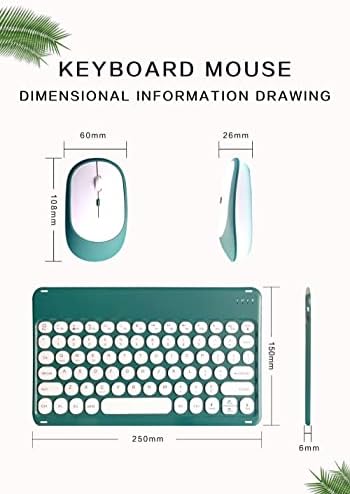



Price: $19.99 - $16.99
(as of Aug 22,2023 17:56:24 UTC – Details)

Features:
Bluetooth Keyboard Verison: Bluetooth 3.0
Number of keys: 78
Keyboard Size: 9.75 X 5.91 X 0.25 in
Keyboard Weight: 6.56 ounces
Bluetooth Mouse Verison: Bluetooth 5.0
Number of keys: 4
Mouse Size: 4.25 X2.36 X 1.02 in
Mouse Weight: 2.11 ounces
Charging Time: 2-3h
How to Connect Keyboard:
1.Turn on the power switch to ON.
2.Press Fn+C to enter into pairing mode.
3.Turn on the Bluetooth setting on your device to enter pairing state.
4.Once you see “Bluetooth keyboard”, click on it to connect.
How to Connect Mouse:
1: Turn on the ON/OFF switch, switch to Bluetooth.
2: Turn on the Bluetooth switch of the smartphone or tablet, and search for the Bluetooth mouse“BT5.2 Mouse”.
3: Click the Bluetooth mouse “BT5.2 Mouse” to connect to the smartphone or tablet.
1: Turn on the ON/OFF switch to switch to 2.4G.
2: Plug the USB receiver into the USB port to start using it.
NOTE:
The Bluetooth mouse only compatible with iOS / iPad OS 13 and above system. If it’s not, please update the system first. Turn on “Assistive Touch”: Setting – Accessibility – Touch – Assistive Touch
Package:
1 x Bluetooth Keyboard
1 x Bluetooth Mouse
1 x Charging Cable









Comments