COWBOX Switch Controller, Wireless Pro Controller for PC/Switch, with Turbo funtion,Back-Buttons Reproduct up to 15s’ Operations Perfectly,Bluetooth Mobile Gamepad for MFi Games 2021/05 New






Price: $24.80
(as of Jul 13,2021 23:46:29 UTC – Details)
Product Description


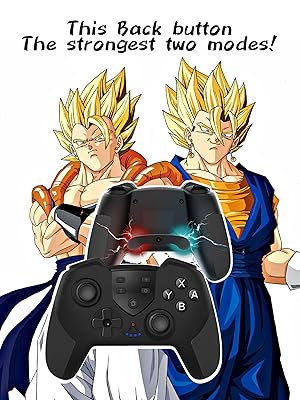
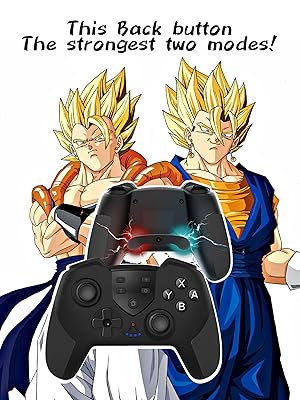


The strongest 2 mode back button can activate any skill.
1,Macro settings:
1、Press the back button while pressing the + button to start the setting when the LED flashes.
2、After the first button, it will copy the controller operation within 15 seconds.Enter the button at the normal operation speed.
3、After all operations are input, when the back button is pressed, the LED is turned on, and the setting is completed.
(Because you can copy up to 16 buttons or 15 seconds of operation、You can’t store operation beyond 16 buttons or 15 seconds .)
(Long press and the interval of the button are maximum 2.5 seconds.)
(Reproduct up to 15s’ or 16 buttons operations perfectly of the left and right sticks, up、down、left 、right , A、B、X、Y、L、R、L3、R3、zL、zR,
include the operations of interval and Long press ,Press multiple buttons at the same time.)
Please fully charge the new product before use
When pairing with switch, press the home button over 3 seconds to make sure that the LED will be flashing fast. Please be careful not to be able to pair when slowly blinking.
There are a few different attachment instructions, especially the contents of the back button setting, please refer to the setting video and website product details.
2、Single button mapping settings:
1、Press the back button while pressing the – button to start the setting when the LED flashes.
2、After pressing the button you want to set, Press the back button again, When the LED turns on, Configuration has been completed.
(Keys that can be set: up、down、left 、right , A、B、X、Y、L、R、L3、R3、zL、zR)
(The contents of the back button will not disappear even if the power is turned off.)
(The back button set to a single button has the same function as the previous button. such as Long press, etc.)






If you use it again, press the home button of the controller without touching the Switch, and the LED will be flashing slowly and waking-up Switch Console automatically. It becomes possible to operate after the LED is turned on.
The latest 64 bit chip is adopted, the data transmission speed is doubled, the faster connection and the superior stability are realized, and the power saving becomes more advanced than the previous one and can be used for up to 20 hours continuously.And you can switch between wired mode and wireless mode freely.No need to charge frequently anymore.
Before connecting the controller with Switch,Turn on the pro cable connection function on the Switch.
When connected in wired mode, when the cable is removed, it is automatically switched to the wireless mode.
When used in PC wired mode, only XInput (Xbox 360) modes are supported,and support gennshin impect、Frotnite, etc.
Attention:
1. You can connect to PC as a switch controller, but you can only play steam.
2. Please note that if controller are connected with switch
wireless as a procontroller and then connect with a cable again, it will be recognized as a switch controller. In this case, you delete the connect record of the controller on the PC, and reset the controller, it will be recovered.


【ONE click to Waking-up Switch Console】No action needed on Switch during TV mode, just press the home button to waking-up Switch Console and reconnect!
【Six-axis gyro,Four-level adjustable Vibration,Three-level shooting Frequency】Highly sensitive six-axis gyro and four-level vibration monitor the tilt and actions to provide the best attack, wound and shock experiences. Adjustable Turbo function offers three-level shooting frequencies (5,12,15 shoots per second) to achieve different Turbo effects.
【64 bit power saving chip 】Equipped with 64 bit chips developed by latest power saving technology. Stable operation without delay can be used continuously for up to 20 hours and is not required to be charged frequently.
【COWBOX One-year Warrant】we offer a no-questions-asked full money-back guarantee within 30 days of purchase. And we will exchange your product free of charge and it is guaranteed for 12 months from the date of purchase. Please contact us if you have any qustions about the controller.










Comments