ipega-PG-9167 Wireless 4.0 Smart PUBG Mobile Game Controller for Samsung Galaxy S10/S10+ /S20 S20+5G/Huawei P40 Pro P30 P30 Pro Mate Android Mobile Smartphone Tablet (Android 6.0 Higher System)


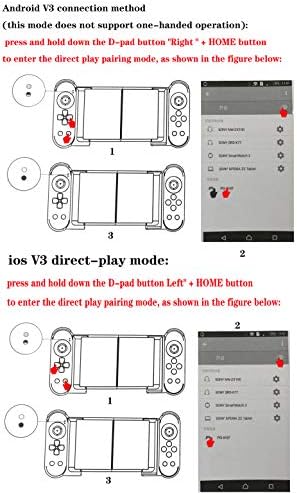
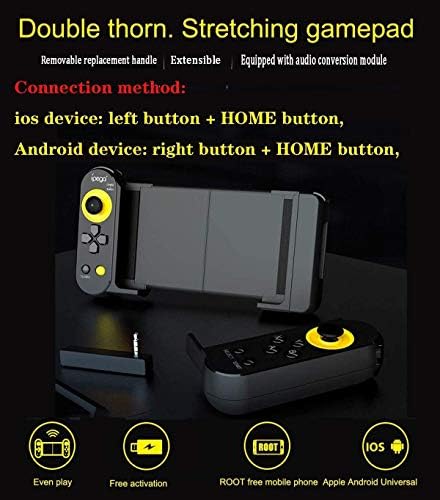
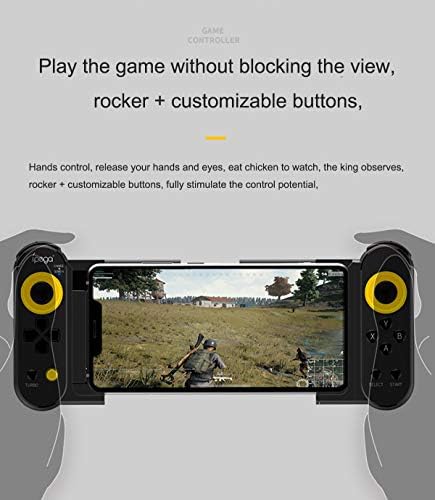



Price: $39.99
(as of May 21,2021 08:55:06 UTC – Details)
Product Description


Customers need to pay attention to the following issues:
1. Ipega PG-9167 is compatible with Android 6.0 and higher system mobile phones/Android tablets, (please check your own device before purchasing)
2. Ipega PG-9167 does not support ios system devices, iPhone phones, and ipad tablets.
3. MediaTek chip phones are not supported (please check your own device before buying)


NOTE:Android V3 direct-play mode:(NOTE:This mode doesn”t support to operate game under single-hand gamepad)
press and hold down the D-pad button Right + HOME button for around 2 seconds to enter V3 direct-Play mode(Android),blue LED start flash quickly ,search wireless name”PG-9167″on Android mobile/tablet and connect it!After the connection is successful ,the blue LED is always on! once connected,you can press HOME button directly,blue LED slowly flash,and the blue LED is always on,means automaticly reconnected!
Android standard game mode:
press and hold down the D-pad button “UP “+ HOME button for 2 seconds to enter the Andriod standard game pairing mode ,the blue LED light flashes quickly ,search name”PG-9167″on theAndroid mobile phone/Android tablet /Andriod smatr TV and connect it!After the connection is successful ,the blue LED is always on! once connected,you can directly press the HOME button,the blue LED light flashes slowlym,automatically back!
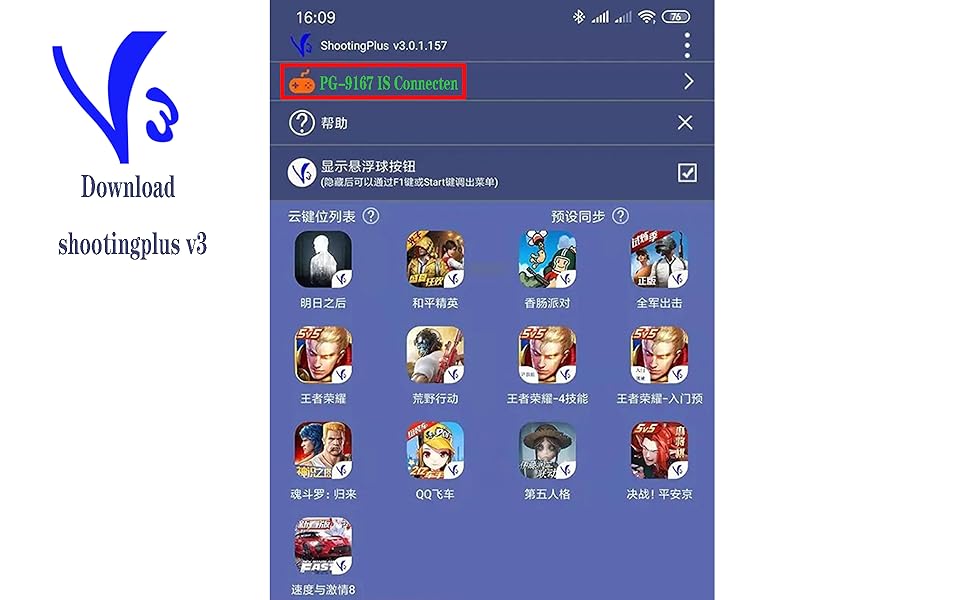
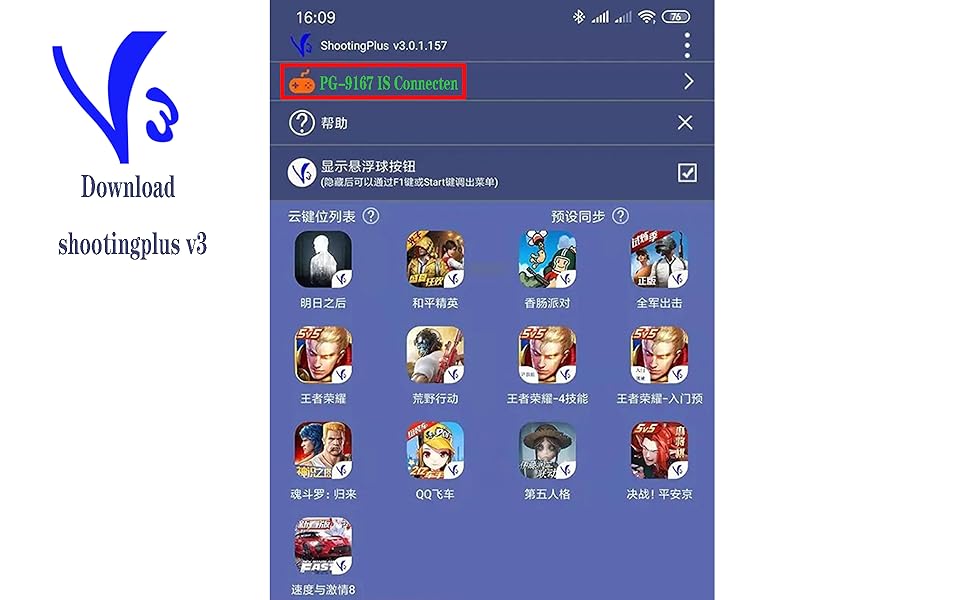
NOTE:Android V3 direct-play mode:(NOTE:This mode doesn”t support to operate game under single-hand gamepad)
1. Support the handle of the ShootingPlus V3 protocol, the game displayed in the software After the download button is connected, the download button preset can be played directly. If you want to play other games, you can customize your button through the ShootingPlus V3 software. .
2. First, connect the handle to the mobile phone through the Bluetooth, PG-9167, then open the shangingplus v3 software, confirm that the handle is connected to the background, directly into the game interface, click “V3” suspended ball icon (or handle Press the START button) Enter the custom button interface, as shown.
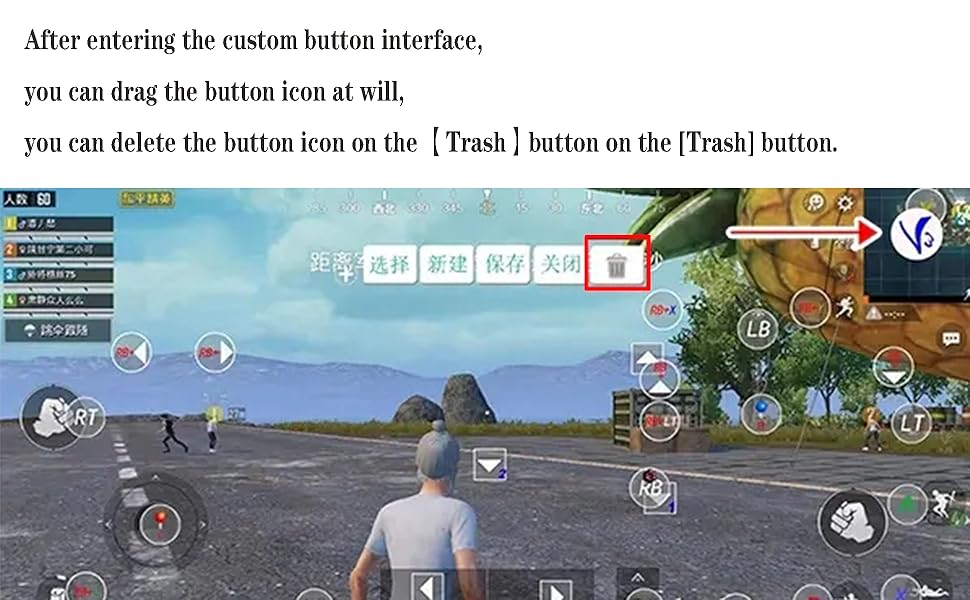
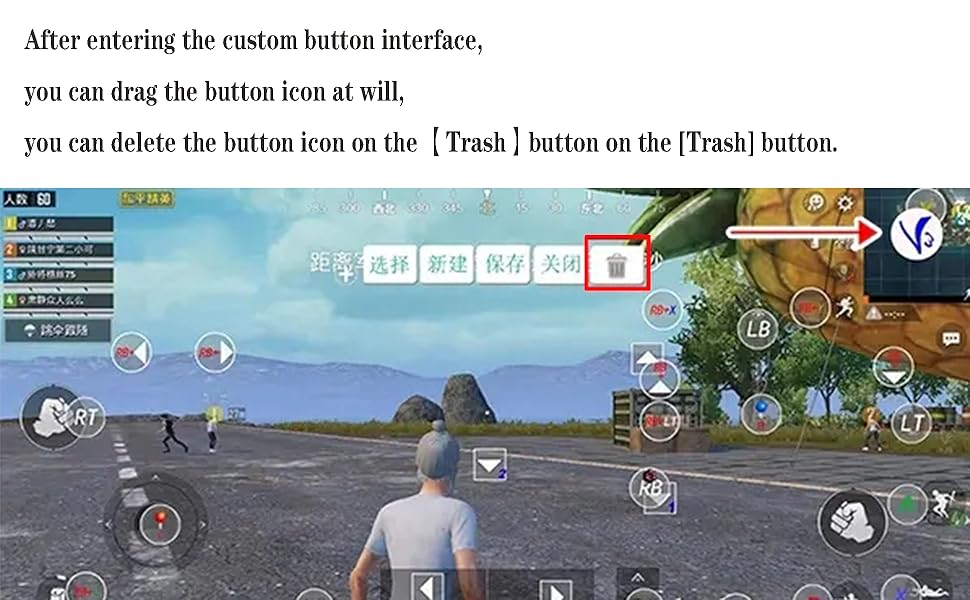
1.After entering the custom button interface, you can drag the button icon at will. Drag to the virtual button you want to correspond to, if you think that the button icon is too much, you can drag the unwanted button icon to the [Dust Bucket] button, you can delete the button. icon.
2.After entering, press and hold a blank area on the screen to start loading screenshots of the game, and click “Select Picture” to select screenshots of the game. Please take a screenshot of the picture of the main interface of the game in advance, such as “Peace Elite”
please Download shootingplus V3 APP TO customize button settings


1. If you want to completely reset, you can click the [New] button. At this point, the button icon is all cleared, then press the button on the handle, press A, the A button icon will appear in the middle of the screen, drag to you want to drag it. On the virtual button, other buttons are set up.
2. After the setting is complete, you can exit the custom button interface, click the [Save] button (or press the START button) to exit.
Download shootingplus V3 APP, customize button settings according to different game requirements,
1. In the game settings interface, select joystick settings,
2. The virtual joystick should be aligned with the setting button rocker, and there should be no deviation.
3. It is recommended to enlarge the radius of the virtual joystick in the setting interface. If the radius is too small, the joystick will not match the virtual joystick and will not work normally.
4. You can view YouTube videos in the settings, please contact me if you have any questions, thank you


Extra Wide Retractable Handle Use dfferent size equipment, stretch length 125-250mm Can be used with the new ipad pro tablet
Ipega PG-9167 Wireless Gamepad,B
rand: IpegaC
onnection method: wireless GamepadM
odel: PG-9167C
onnection type: wirelessS
ystem support: Android6.0B
attery type: built-in 380mahC
lass time: 15hHP
ackage Contents:1
x Ipega PG-9167 game controller1
xUSB charging cable1
x user manual1
x audio adapter
1. NOTE:(Please make sure your device is Android 6.0 or higher before purchasing) 【Product Features】: This product supports Android 6.0 or higher system devices, and supports direct game connection Mode, especially suitable for “Game for peace”, “King of glory”, “Knives Out” and other network mobile games design. unified gameplay, no extra gaming platform and complex settings and activation operations.Please watch the ipega-9167 video on YouTube.
2.【Android compatibility】:Compatible with Android 6.0 and higher, compatible with Samsung Galaxy S20/ S10 S10 + NOTE 10 NOTE 9 NOTE10+ / Huawei P30, P40 Mate 40 / 20plus / OPPO R17 / VIVO X23 X27 X30 X30 PRO / xiaomi 10 / 10pro smartphones and tablets (before purchasing, please make sure your system is Android 6.0 or higher).
3. 【Android connection method】: Android V3 direct playback mode (NOTE:this mode does not support one-handed operation): Press and hold the cross key “right” + HOME key for 2 seconds, enter the V3 direct playback pairing mode, the blue LED indicator on handle flashes quickly. When the Android phone/tablet finds the “PG-9167” device, .After the connection is successful, the LED indicator will always light up! As reconnection, you can directly press the HOME button to automatically reconnect,
4. [Download shootingplus V3 APP]: Scan the QR code on the manual or search for shootingplus V3 on the website. Download ShootingplusV3 APP to customize the buttons and settings according to your own habits. In the button setting interface, click the joystick button to enlarge the radius of the joystick, and adjust the size of the virtual joystick appropriately to avoid too many blind spots. When setting the button, please align it with the virtual joystick to avoid inoperability.
5. Note: PG-9167 does not support Lianfa Ke chip mobile phones, PG-9167 gamepad is not compatible with Apple ios13,4 system and higher system devices. Apple users please confirm your device system before purchasing. If you have any questions, please contact us in time, please send us an email,










Comments